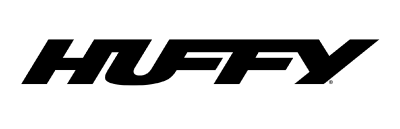Active Outdoors
2024 MetroParks Trails Challenge
Explore a variety of trails — on your own schedule — for a chance to win prizes. Trail logs are automatically submitted in the MetroParks mobile app.
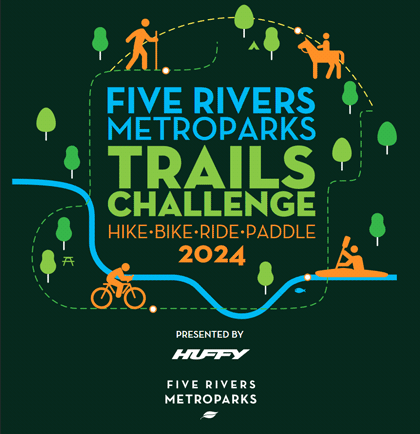 Are you ready to take on new trails? The MetroParks Trails Challenge, presented by Huffy is packed with hiking, walking, cycling, paddling, mountain biking and horseback riding adventures.
Are you ready to take on new trails? The MetroParks Trails Challenge, presented by Huffy is packed with hiking, walking, cycling, paddling, mountain biking and horseback riding adventures.
- The 2024 challenge runs Feb. 1 through Oct. 31.
- 28 trails, selected to allow participants to customize their adventures and work up to more challenging trails.
- Trails vary in length from 0.5 to 6 miles so there are many opportunities to invite family – including younger ones – on your outings.
The MetroParks Trails Challenge is a fun way to explore the region’s trails and stay active outdoors on your own time and at your own pace. With thousands of participants of all ages and abilities in previous years, there are trails for everyone to enjoy. You can participate by completing just one trail or aim to complete all of them. Indeed, the MetroParks Trails Challenge is a convenient way to improve your physical and mental health while connecting with nature and enjoying an active, outdoor lifestyle.
YOUR CHANCE TO WIN
Whether you check off just one or every trail, you’ll have a chance to snag cool prizes. You’ll be entered to win a $100 gift card to a local outdoor retailer of your choosing for each trail you complete. Complete all 28 trails and get 28 chances to win.
- Everyone who completes at least 18 trails will receive a MetroParks Trails Challenge sticker. Additionally, 100 people who complete at least 18 trails will be selected at random to receive a 2024 Trails Challenge T-shirt.
- Youth ages 14 and younger who complete just one trail will be entered to win a Kid’s Adventure Pack, which includes cool outdoor gear. Youth will receive one entry for each trail they complete.
- To enter to win, you must submit your trails log by Oct. 31.
Mobile app tracks your progress
MetroParks helps individual participants go paperless with its mobile app, powered by OuterSpatial. Keep track of the trails you complete, save your progress and submit your log once completed. Download the free MetroParks mobile app for Apple and Android devices at metroparks.org/mobile. An online trail log submission form is available for families who wish to enter their children into the challenge.
Register Now
Registration is free and, while not required, you’ll receive email updates with Trails Challenge tips and more information about how to Get Out & Live in your MetroParks.
2024 MetroPark Trails Challenge Registration
KNOW BEFORE YOU GO
Twelve of the trails in the challenge are segments of larger trails, meaning you may have to hike or bike back to your starting point or shuttle back. Mileage listed in the downloadable Trail Log is one-way for these trails. Other trails are loops, which means you will start and end at the same point.
Gauge such things as trail elevation, length and more before hitting the trails by downloading MetroParks’ mobile app, powered by OuterSpatial.
In addition to logistics, trailgoers should plan ahead for limitations to amenities such as restrooms, water fountains and more. Participants can check the status of the trails they wish to visit on:
- MetroParks’ mobile app
- MetroParks’ alerts page
- Great Miami Riverway trail conditions map
- Miami Conservancy District’s Trail Conditions page and
- Miami Valley Trails’ alerts page.
NO GEAR – NO PROBLEM
While some of the trails included in the Challenge require special gear, you can walk, hike or run 21 of the 28 trails. Trails listed as “hike/bike” are paved recreation trails, whereas trails listed as “hike” are natural surface trails.
If you have the required gear to bike and paddle the trails, be sure to also use necessary safety equipment, including a helmet and life jacket, during your adventure. View a list of trail equipment rental locations.
Getting Started on the Mobile App
Starting the Challenge
To get started, you have two options:
- Tap on the “Challenges” tab on your community’s home screen (Ohio) and select a challenge there.
- If you have an invite link or have scanned one of our QR codes, those will take you directly to the challenge.
When you’re ready to start participating in the challenge, tap on the “Participate” button:

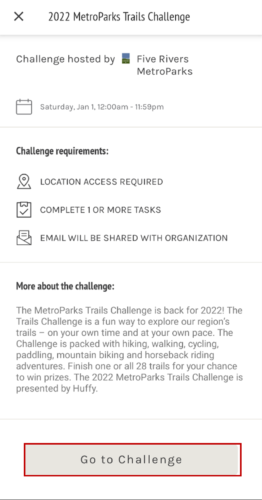
When you’re ready to start participating in the challenge, tap on the “Participate” button:
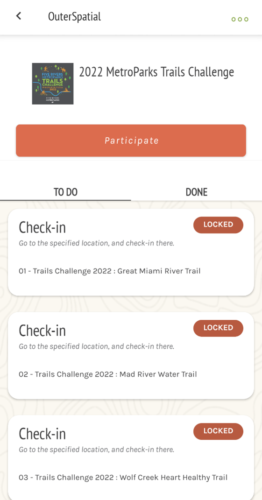
If you are not already logged in to your OuterSpatial account, you’ll be prompted to log in before continuing. Next, you must view and accept the rules of the challenge and tap “I agree.”
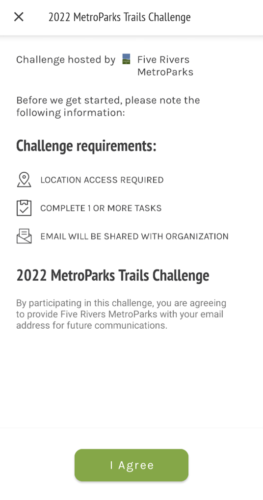
Getting Back to a Challenge
Once you’ve started participating in a challenge, you can access it again to check your progress and respond to a challenge task two different ways:
- Via the “Challenges” tab of the community home screen.
- Via the “Challenges” section of the main “Me” tab.
Completing Challenge Tasks
To complete a challenge task , you must check-in while located within ~5,000 feet of the location (area, point of interest, trail or outing) that’s attached to the challenge task.
In either case, you can initiate a response to a challenge task by tapping on its associated card in the “To Do” list.
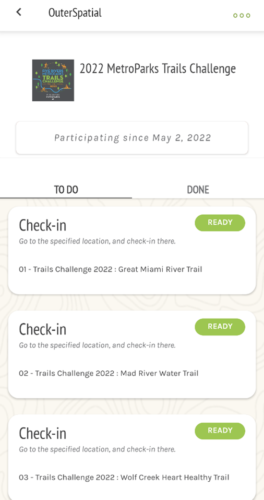
After tapping the challenge task card you’ll be presented with the check-in screen. Check-in to the location to complete the challenge task. Add description and a photo to share with others or to personally log your progress.
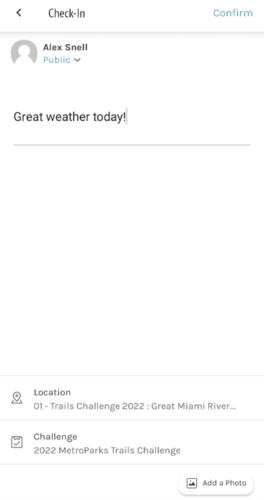
As you complete challenge tasks, the cards of the task you complete will move from the “To Do” tab to the “Done” tab.
Once you’ve completed the minimum number of challenge tasks required by a challenge (completing just one makes you eligible to win prizes!), the button on the challenge screen will change to “Completed” with a green color.
Offline Support
Once you’ve started participating in a challenge, the rest of the challenge functionality will work even when you’re using the OuterSpatial app in low or no-network situations. You can complete challenge tasks while offline, but when you do so, you must reconnect to a network for them to count towards your account.
To submit challenge tasks that were saved while offline, come back to the challenge screen, tap on the “More” button in the upper right-hand corner, and select “Submit Pending Responses.” This will submit the challenge task responses that were saved while offline.
Troubleshooting
If you run into issues while trying to start participating in a challenge, you can follow these steps to troubleshoot:
- Ensure you have an internet connection. A network connection is required to start participating in a challenge. After you’ve started participating, however, you can complete challenge tasks even while offline.
- Ensure you’re on the latest version of the OuterSpatial app by checking for an update in the Apple App Store or Google Play.
If neither of these steps solve your problem, reach out to the OuterSpatial Visitor Support team by emailing visitors@outerspatial.com.